


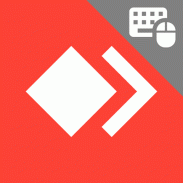
AnyDesk control plugin (savortex1)

Description of AnyDesk control plugin (savortex1)
AnyDesk is a remote desktop application that enables users to connect to and control their devices from virtually anywhere. This versatile platform is particularly useful for individuals and organizations requiring quick access to their computers or servers remotely. Available for the Android platform, users can easily download AnyDesk to facilitate seamless remote access and collaboration.
The app allows users to establish secure connections to their devices, making it ideal for IT support, remote work, and online collaboration. AnyDesk utilizes a proprietary codec designed for low latency and high-quality performance, ensuring smooth interactions even over limited bandwidth. This makes it suitable for various tasks, including file transfers, remote presentations, and software troubleshooting.
Users benefit from a straightforward interface that simplifies navigation and connection processes. The app features a unique AnyDesk address assigned to each device, which users can communicate to establish a connection quickly. This address system eliminates the need for complex IP configurations, making it user-friendly for all experience levels.
Security is a key component of AnyDesk. The app employs robust encryption protocols, ensuring that all data transmitted between devices is secure. Users can also set up access permissions, allowing them to control who can connect to their devices. This feature is particularly important for businesses that handle sensitive information, as it provides an extra layer of protection against unauthorized access.
In addition to remote access, AnyDesk supports file transfer functionality. Users can easily drag and drop files between connected devices, streamlining the workflow for those who need to share documents or data quickly. This feature enhances productivity, as users can manage files without needing to switch between multiple applications.
The app also includes session recording capabilities, enabling users to document remote sessions for future reference. This is beneficial for training purposes, quality assurance, or compliance requirements. Users can review recorded sessions to improve processes or provide feedback to team members.
Collaboration tools are integrated into AnyDesk, supporting real-time communication between users during remote sessions. The chat feature allows users to exchange messages, which can help clarify instructions or share information efficiently. This functionality is crucial for teams working together from different locations.
AnyDesk is designed to function across various operating systems, ensuring compatibility with Windows, macOS, and Linux environments. This cross-platform support allows users to connect to and control devices regardless of the operating system in use. The ability to manage diverse systems enhances flexibility for users in mixed-OS environments.
For users who need to access devices on-the-go, AnyDesk offers mobile support. The Android version allows users to connect to their desktops or servers from their smartphones or tablets. This mobility is advantageous for professionals who may need to troubleshoot issues or access files while away from their primary workstations.
The app prioritizes performance, allowing multiple connections simultaneously. This feature is ideal for IT professionals managing several client devices at once. Users can switch between connections easily, making it a practical choice for service providers who require efficient management of multiple remote sessions.
Customization options are available within AnyDesk, enabling users to tailor the app to their preferences. Users can adjust settings such as display quality, keyboard shortcuts, and connection options, allowing for a more personalized experience. This level of customization helps users optimize their interactions based on their specific needs.
AnyDesk provides a reliable solution for remote desktop access, making it a preferred choice for individuals and businesses alike. The combination of security features, ease of use, and performance capabilities positions AnyDesk as a valuable tool in the realm of remote connectivity. Users looking to enhance their remote work capabilities will find the app's features well-suited to their needs.
The app is constantly updated to improve functionality and introduce new features based on user feedback. This commitment to development ensures that AnyDesk remains relevant and effective in an ever-evolving technological landscape. Users can expect ongoing enhancements that align with emerging trends and user requirements.
With its combination of user-friendly design and powerful features, AnyDesk stands out as a leading option for remote desktop solutions. Whether for personal use, IT support, or professional collaboration, the app offers a comprehensive set of tools to meet diverse needs. Its secure connections, intuitive interface, and cross-platform compatibility make it a practical choice for anyone seeking reliable remote access. Downloading AnyDesk provides users with a powerful resource for managing their devices remotely, ensuring they remain connected and productive from anywhere.























